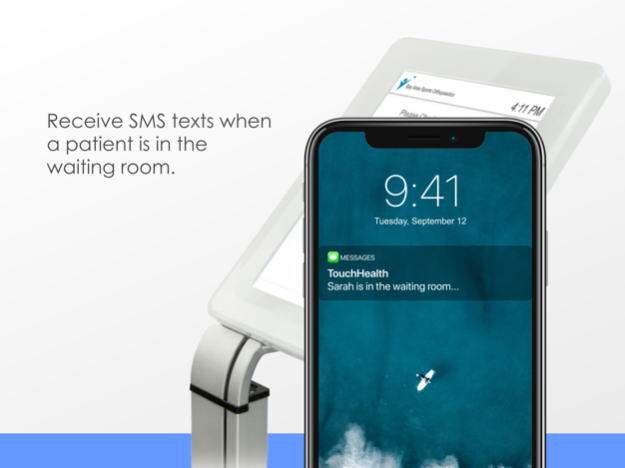TouchHealth Virtual Reception 1.2
Free Version
Publisher Description
VIRTUAL RECEPTION FOR UNATTENDED WAITING ROOMS
The virtual reception app is for users who have a Virtual Reception account at TouchHealth.com.
Why waste precious staff time checking in patients? A TouchHealth V-Reception (“Virtual Reception”) patient kiosk is a simple SMS notification system which sends your providers a text message when their patient is in the waiting room.
With TouchHealth V-Reception, your patients arrive in the waiting room, choose their provider from a list on a Touch screen, enter their first name and touch “Check-In.” The provider receives a simple text message – “Sarah is in the waiting room.”
SAVE MONEY
TouchHealth VR is extremely efficient because you purchase your own hardware separately. All you need is an iPad (second gen or later) and a kiosk holder (available from many online retailers, most under $100).
AVAILABLE FOR PREVIEW ON THE IPHONE
The app is usable on an iPhone if you want to test the functionality and see how it works, however, when using in the waiting room, it is highly recommended that you use the app on an iPad with a locking kiosk casing (many available from online retailers for less than $100.).
Instructions and recommendations are available on the TouchHealth.com website.
Sep 21, 2021
Version 1.2
-bug fixes
About TouchHealth Virtual Reception
TouchHealth Virtual Reception is a free app for iOS published in the Health & Nutrition list of apps, part of Home & Hobby.
The company that develops TouchHealth Virtual Reception is Gratitude Publications. The latest version released by its developer is 1.2.
To install TouchHealth Virtual Reception on your iOS device, just click the green Continue To App button above to start the installation process. The app is listed on our website since 2021-09-21 and was downloaded 1 times. We have already checked if the download link is safe, however for your own protection we recommend that you scan the downloaded app with your antivirus. Your antivirus may detect the TouchHealth Virtual Reception as malware if the download link is broken.
How to install TouchHealth Virtual Reception on your iOS device:
- Click on the Continue To App button on our website. This will redirect you to the App Store.
- Once the TouchHealth Virtual Reception is shown in the iTunes listing of your iOS device, you can start its download and installation. Tap on the GET button to the right of the app to start downloading it.
- If you are not logged-in the iOS appstore app, you'll be prompted for your your Apple ID and/or password.
- After TouchHealth Virtual Reception is downloaded, you'll see an INSTALL button to the right. Tap on it to start the actual installation of the iOS app.
- Once installation is finished you can tap on the OPEN button to start it. Its icon will also be added to your device home screen.